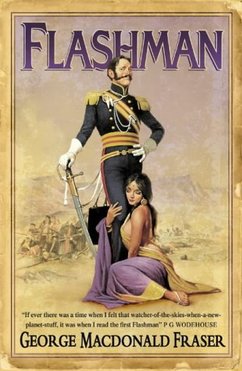Virtualisation on Linux
(Score:5, Informative)
by cortana (588495) <[sam] [at] [robots.org.uk]> on Tuesday December 12, @07:28AM (#17206330)
(http://robots.org.uk/)
Xen [xensource.com]
VMWare [vmware.com]
linux-vserver [linux-vserver.org]
UML [sourceforge.net]
OpenVZ [openvz.org]
Plex86 [sourceforge.net]
Qemu [bellard.free.fr]
Bochs [sourceforge.net]
lhype [ozlabs.org]
and now
KVM [sourceforge.net]
http://linuxvirtualization.com/ [linuxvirtualization.com] has some good linux to recent announcements regarding virtualisation software on Linux.
Are there any more?
Re:Virtualisation on Linux
(Score:5, Informative)
by julesh (229690) on Tuesday December 12, @08:13AM (#17206564)
Many of these are substantially different from standard virtualization systems, though:
linux-vserver and OpenVZ are chroot-based virtual hosting environments, not virtualized operating systems. You can add OpenVSD to the list of such projects, although it appears to be practically dead.
Qemu and Bochs are PC emulators, not virtual machines, which is a slightly more subtle distinction, but still one that needs to be made.
UML is something different entirely -- an operating system that is designed to run as a process on another operating system with a similar syscall interface.
That leaves KVM, Xen (which uses an exokernel, so is effectively its own OS, not a Linux-hosted VM), VMware (which is proprietary) and plex86 (which will only run modified kernels so doesn't provide a true virtual machine).
So, you see, KVM is effectively the only Linux-based VM system (by the traditional definition) on that list.
You left out dosemu [dosemu.org] (the earliest hardware virtualization, using the V86 mode of all 386-compatible processors - but also supporting 32-bit DPMI applications) and DOSBox [sourceforge.net] (which is based on bochs). Also Cooperative Linux [colinux.org] for running a Linux system under other OSes, such as Windows.
Thursday, December 14, 2006
Monday, December 11, 2006
make yum work through proxy
make yum work through proxy
/etc/profile.d/proxy.sh
export http_proxy=http://proxy.com:80
export HTTP_PROXY=http://proxy.com:80
/etc/profile.d/proxy.sh
export http_proxy=http://proxy.com:80
export HTTP_PROXY=http://proxy.com:80
Wednesday, December 6, 2006
FC5 Install, the Stanton finley doc
FC5 Install, the Stanton finley doc
# installation:
If you are already connected to an "always on" LAN or broadband connection click on the "Network Time Protocol" tab on the "Date and Time" page and tick the "Enable Network Time Protocol" check box. Click "Forward". You will see a message "Contacting NTP Server. Please wait...".
# not sure what this does
/etc/grub.conf, commet out hidden menu
grub-install /dev/hda
# comment out unnecessary Services
I deselected "anacron", "apmd", "atd", "avahi-daemon" "bluetooth", "cpuspeed", "cups", "cups-config-daemon", "mdmonitor", "nfslock", "rpcgssd", "rpcidmapd", and "sendmail".) Click the "save" icon. You should also select "Edit Runlevel" on the menu, select "Runlevel 3", deselect the same system services as you just did for run level 5
at least comment out sendmail
# update entire system
# yum -y update < skip 4 now >
# Configuring Your Montior
# no need
# Yum & repositories
You should not use the livna.org repository in conjunction with the dag/freshrpms/dries/newrpms (RPMforge) collection of rpms in your configuration files for automatic updates. Use one group or the other but not both. Regardless of which group you choose you should also avoid using the ATrpms repository in your yum or apt configuration files
I myself subscribe to the RPMforge collection as you can see in my repository selection instructions below. The dag/freshrpms/dries/newrpms/PlanetCCRMA (RPMforge)
To configure your Fedora Core 5 yum application to use the RPMForge repositories proceed as follows:
rpm -ivh http://ftp.freshrpms.net/pub/freshrpms/fedora/linux/5/freshrpms-release/freshrpms-release-1.1-1.fc.noarch.rpm
gedit /etc/yum.repos.d/macromedia.repo
gedit /etc/yum.repos.d/dries.repo
# Firefox and Thunderbird:
install Session Manager in Firefox
firefox crashing, not sure if from flash/java
had to upgrade
removed directory related to flash, removed flash, no resolv
removed /usr/lib/mozilla/libjavaplugin_oji.so, this fixed it
# nVidia and ATI graphics acceleration
The kernel that ships with the Fedora Core 5 release iso images is not compatible with third party 3D graphics acceleration drivers. You should immediately update your kernel upon installation to get a newer kernel that is compatible. ("yum -y update" as root.)
True Type fonts: # what does this do?
Fedora Extras:
In the following example we install "Grip", the CD ripper, "gtk-gnutella", the P2P client,
# need to get a list of whats available
Yum Extender:
(yumex) is a new GUI front end for managing your updates and package installations via yum
Java
Fedora Core provides an open source implementation of Java. See http://fedora.redhat.com/docs/release-notes/fc5/test3-latest-en/#sn-Java for information about this. However many users, myself included, prefer Sun Java for their purposes
I have j2re-1_4_2_13-linux-i586.rpm on my harddrive
# rpm -i j2re-1_4_2_13-linux-i586.rpm
# vi .profile
PATH=/usr/java/j2re1.4.2_13/bin:PATH; export PATH
# ln -s /usr/java/j2re1.4.2_13/plugin/i386/ns610/libjavaplugin_oji.so /usr/lib/mozilla/plugins/libjavaplugin_oji.so
Flash
# yum -y install flash-plugin
At the moment there is a bug in Flash that prevents it from displaying normal text in FC5. To resolve this enter the following command as roo
Realplayer # do I really need this?
Rhythmbox Music Player is the default music player in FC5 but does not come with MP3 support
# yum -y install gstreamer-plugins-ugly
Adobe Reader, available in the drives repository
# yum -y install compat-libstdc++-33
# yum -y install acroread openldap openldap-devel
Xine
# yum -y install xine xine-lib xine-skins
If you wish to use Xine to play your DVD movies go to "System" > "Preferences" > "Removable Drives and Media", click on the "Multimedia" tab, tick the check box next to "Play video DVD disks when inserted", enter in the "Command:" box "xine --auto-play --auto-scan dvd" and click "Close".
installed,
:totem %d
xine --auto-play --auto-scan dvd
played my BBS DVD just by inserting
plays slingblade just by inserting
burns alot of CPU, 77%
I wonder if hardware video acceleration will help
Iwould also try running DVD on USB bus, external DVD
Apache
httpd.conf edits
start service
MySQL
install from DVD, along with php-mysql module
trying to install on firewall, but wicked slow
yum is trying to do something.
my.cnf edit
set password for root@toshiba and root@localhost
edit /etc/hosts, add toshiba line, restart mysql
PHP/Perl
already read to go
create a phpinfo.php and printenv.pl file for testing
phpMyAdmin
stuff to do?
- burn a CD & DVD
- xen, get xwindows out of virtual machine
- vnc work / freenx
- FC5 firewall won't NAT
- can't install of DVD, goes directly to net. I solved this problem at work
select user, host, password, select_priv, update_priv, delete_priv, insert_priv from mysql.user;
GRANT ALL PRIVILEGES ON *.* TO apache@'localhost' IDENTIFIED BY 'xxx';
GRANT ALL PRIVILEGES ON *.* TO apache@'firewall' IDENTIFIED BY 'xxx';
# installation:
If you are already connected to an "always on" LAN or broadband connection click on the "Network Time Protocol" tab on the "Date and Time" page and tick the "Enable Network Time Protocol" check box. Click "Forward". You will see a message "Contacting NTP Server. Please wait...".
# not sure what this does
/etc/grub.conf, commet out hidden menu
grub-install /dev/hda
# comment out unnecessary Services
I deselected "anacron", "apmd", "atd", "avahi-daemon" "bluetooth", "cpuspeed", "cups", "cups-config-daemon", "mdmonitor", "nfslock", "rpcgssd", "rpcidmapd", and "sendmail".) Click the "save" icon. You should also select "Edit Runlevel" on the menu, select "Runlevel 3", deselect the same system services as you just did for run level 5
at least comment out sendmail
# update entire system
# yum -y update < skip 4 now >
# Configuring Your Montior
# no need
# Yum & repositories
You should not use the livna.org repository in conjunction with the dag/freshrpms/dries/newrpms (RPMforge) collection of rpms in your configuration files for automatic updates. Use one group or the other but not both. Regardless of which group you choose you should also avoid using the ATrpms repository in your yum or apt configuration files
I myself subscribe to the RPMforge collection as you can see in my repository selection instructions below. The dag/freshrpms/dries/newrpms/PlanetCCRMA (RPMforge)
To configure your Fedora Core 5 yum application to use the RPMForge repositories proceed as follows:
rpm -ivh http://ftp.freshrpms.net/pub/freshrpms/fedora/linux/5/freshrpms-release/freshrpms-release-1.1-1.fc.noarch.rpm
gedit /etc/yum.repos.d/macromedia.repo
gedit /etc/yum.repos.d/dries.repo
# Firefox and Thunderbird:
install Session Manager in Firefox
firefox crashing, not sure if from flash/java
had to upgrade
removed directory related to flash, removed flash, no resolv
removed /usr/lib/mozilla/libjavaplugin_oji.so, this fixed it
# nVidia and ATI graphics acceleration
The kernel that ships with the Fedora Core 5 release iso images is not compatible with third party 3D graphics acceleration drivers. You should immediately update your kernel upon installation to get a newer kernel that is compatible. ("yum -y update" as root.)
True Type fonts: # what does this do?
Fedora Extras:
In the following example we install "Grip", the CD ripper, "gtk-gnutella", the P2P client,
# need to get a list of whats available
Yum Extender:
(yumex) is a new GUI front end for managing your updates and package installations via yum
Java
Fedora Core provides an open source implementation of Java. See http://fedora.redhat.com/docs/release-notes/fc5/test3-latest-en/#sn-Java for information about this. However many users, myself included, prefer Sun Java for their purposes
I have j2re-1_4_2_13-linux-i586.rpm on my harddrive
# rpm -i j2re-1_4_2_13-linux-i586.rpm
# vi .profile
PATH=/usr/java/j2re1.4.2_13/bin:PATH; export PATH
# ln -s /usr/java/j2re1.4.2_13/plugin/i386/ns610/libjavaplugin_oji.so /usr/lib/mozilla/plugins/libjavaplugin_oji.so
Flash
# yum -y install flash-plugin
At the moment there is a bug in Flash that prevents it from displaying normal text in FC5. To resolve this enter the following command as roo
Realplayer # do I really need this?
Rhythmbox Music Player is the default music player in FC5 but does not come with MP3 support
# yum -y install gstreamer-plugins-ugly
Adobe Reader, available in the drives repository
# yum -y install compat-libstdc++-33
# yum -y install acroread openldap openldap-devel
Xine
# yum -y install xine xine-lib xine-skins
If you wish to use Xine to play your DVD movies go to "System" > "Preferences" > "Removable Drives and Media", click on the "Multimedia" tab, tick the check box next to "Play video DVD disks when inserted", enter in the "Command:" box "xine --auto-play --auto-scan dvd" and click "Close".
installed,
:totem %d
xine --auto-play --auto-scan dvd
played my BBS DVD just by inserting
plays slingblade just by inserting
burns alot of CPU, 77%
I wonder if hardware video acceleration will help
Iwould also try running DVD on USB bus, external DVD
Apache
httpd.conf edits
start service
MySQL
install from DVD, along with php-mysql module
trying to install on firewall, but wicked slow
yum is trying to do something.
my.cnf edit
set password for root@toshiba and root@localhost
edit /etc/hosts, add toshiba line, restart mysql
PHP/Perl
already read to go
create a phpinfo.php and printenv.pl file for testing
phpMyAdmin
stuff to do?
- burn a CD & DVD
- xen, get xwindows out of virtual machine
- vnc work / freenx
- FC5 firewall won't NAT
- can't install of DVD, goes directly to net. I solved this problem at work
select user, host, password, select_priv, update_priv, delete_priv, insert_priv from mysql.user;
GRANT ALL PRIVILEGES ON *.* TO apache@'localhost' IDENTIFIED BY 'xxx';
GRANT ALL PRIVILEGES ON *.* TO apache@'firewall' IDENTIFIED BY 'xxx';
Monday, December 4, 2006
Find Out Why You Can't Unmount a Partition
Linux Server Hacks, Volume Two
Hack 92. Find Out Why You Can't Unmount a Partition
If you can't unmount a disk because it's busy, you can use the lsof and fuser commands to find open files or pesky attached processes.
$ fuser -m /mnt/music
$ ps alxww | grep 29846
By default, the fuser command returns all active processes
$ sudo fuser -am /dev/mapper/data-music
If you're really in a hurry, you can also specify the fuser command's –k option
$ lsof /mnt/music
$ sudo lsof /mnt/music # more complete view
Hack 92. Find Out Why You Can't Unmount a Partition
If you can't unmount a disk because it's busy, you can use the lsof and fuser commands to find open files or pesky attached processes.
$ fuser -m /mnt/music
$ ps alxww | grep 29846
By default, the fuser command returns all active processes
$ sudo fuser -am /dev/mapper/data-music
If you're really in a hurry, you can also specify the fuser command's –k option
$ lsof /mnt/music
$ sudo lsof /mnt/music # more complete view
Regenerating a Default X Window System Configuration File
Linux Server Hacks, Volume Two
Hack 89. Resolve Common Boot and Startup Problems
10.2.3. Regenerating a Default X Window System Configuration File
# Xorg -configure
# XFree86 -configure
These commands cause the X server to probe your graphics hardware and generate a default X Window System configuration file in the /root directory called xorg.conf.new
# X -config /root/filename
One common failing is that X won't start because it can't detect your mouse. If this happens, check the InputDevice section of the configuration file you created for the value of the Device option. If this is simply /dev/mouse, try changing it to /dev/input/mice and restarting X using the updated configuration file.
If you're having problems starting or configuring X in general, your video card may use a chipset that is not yet supported by the version of the X Window System that you're using. If this happens, you can try using a lowest common denominator as a fallback. Video Electronic Standards Association (VESA) is supported by most cards and should enable X to work at lower resolutions on almost any system with graphical capabilities. To use VESA, simply set the Driver line in your Device section to be vesa.
Subscribe to:
Comments (Atom)