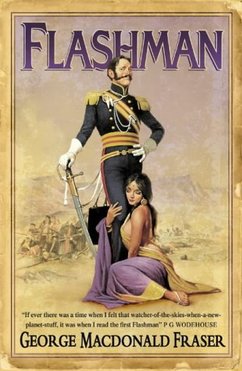Section 6
Configuring a Cisco Switch
switch(config)# hostname Admin-SW
Admin-Sw(config) # interface vlan1
Admin-Sw(config-if)# ip address 192.168.0.10 255.255.255.0
Admin-Sw(config-if)# no shutdown
Admin-Sw(config-if)# ip default-gateway 192.168.0.1
show run
show start
show version
show interfaces
Cat2960(config)# service password-encryption
Cat2960(config)# line console 0
Cat2960(config)# login
Cat2960(config-line)# password CCNA
Cat2960(config)# line vty 0 15
Cat2960(config)# login
Cat2960(config-line)# password CCNA
Cat2960(config)# enable password Cisco
Cat2960(config)# enable secret cisco
Cat2960# conf t
Cat2960(config)# banner login #
Enter TEXT message. End with the character '#'.
Notice! Only authorized personnel are allowed to access this device
#
Cat2960(config) # banner motd #
Enter TEXT message. End with the character '#'.
Warning only authroized users may access this switch.
#
Cat2960(config)#