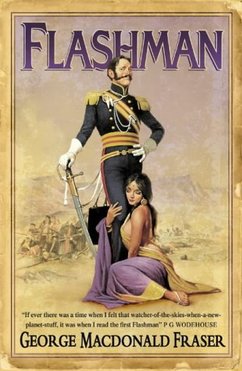computer programming
http://www.codinghorror.com/blog/archives/000543.html # How To Become a Better Programmer by Not Programming
http://www.codinghorror.com/blog/archives/000635.html # Separating Programming Sheep from Non-Programming Goats
http://www.codinghorror.com/blog/archives/000072.html # Skill Disparities in Programming
amazon: Programmers at Work: Interviews With 19 Programmers Who Shaped the Computer Industry (Tempus) (Paperback)
http://www.pragmaticprogrammer.com/talks/HowToKeepYourJob/HTKYJ.html # How to Keep Your Job
http://www.bricklin.com/wontprogram.htm # Why Johnny can't program
Tuesday, January 30, 2007
Friday, January 26, 2007
open source network monitoring
http://nootech.wordpress.com/2007/01/26/zenoss/
I may have finally found the perfect monitor solution for my network: Zenoss. I have been using Nagios + Cacti + Smokeping
Nagios + Cacti + Smokeping
OpenNMS
built-in syslog catcher
I may have finally found the perfect monitor solution for my network: Zenoss. I have been using Nagios + Cacti + Smokeping
Nagios + Cacti + Smokeping
OpenNMS
built-in syslog catcher
Wednesday, January 24, 2007
Get all the tech news you need in 20min per day
Get all the tech news you need (in 20min per day)
http://valleywag.com/tech/how-to/get-all-the-tech-news-you-need-in-20-minutes-a-day-230603.php
# tech news sources
http://digg.com/view/technology/popular/24hours
http://techmeme.com/
http://gigaom.com/
# commentary
http://paul.kedrosky.com/
http://valleywag.com/
http://www.techdirt.com/
# mainstream sources
http://news.com.com/?tag=hd_ts
http://www.nytimes.com/pages/technology/index.html
http://www.ft.com/technology
# once or twice per week
http://www.businessweek.com/
http://www.wired.com/
http://www.wired.com/wired/
# once per week
http://www.twit.tv/TWiT
http://valleywag.com/tech/how-to/get-all-the-tech-news-you-need-in-20-minutes-a-day-230603.php
# tech news sources
http://digg.com/view/technology/popular/24hours
http://techmeme.com/
http://gigaom.com/
# commentary
http://paul.kedrosky.com/
http://valleywag.com/
http://www.techdirt.com/
# mainstream sources
http://news.com.com/?tag=hd_ts
http://www.nytimes.com/pages/technology/index.html
http://www.ft.com/technology
# once or twice per week
http://www.businessweek.com/
http://www.wired.com/
http://www.wired.com/wired/
# once per week
http://www.twit.tv/TWiT
Monday, January 22, 2007
firefox socks5 dns lookups
Luckily, with SOCKS5 Firefox can control which side of the proxy handles DNS lookups. By default, it does the lookups locally resulting in the scenario above. To change this, set network.proxy.socks_remote_dns = true in about:config. This makes the SOCKS proxy more like a regular proxy, where DNS is handled by the remote end of the tunnel.
about:config
network.proxy.socks_remote_dns = true
about:config
network.proxy.socks_remote_dns = true
Tuesday, January 16, 2007
Capure Your Linux Desktop on Video
1.16.07
http://news.softpedia.com/news/Screencast-Guide-Capure-Your-Linux-Desktop-on-Video-42626.shtml
Screencast Guide: Capure Your Linux Desktop on Video!
Method 1: Using xvidcap
Xvidcap is a rather advanced screen capture tool. It allows you to select the size and position of the rectangular area to capture. The output file can be either mpeg, avi, asf or mov but the output file can also be saved as swf, flv, dv, m1v or m2v. It can also capture an audio stream from /dev/dsp (digital sampling and digital recording device) and add it to the video stream.
http://linux.softpedia.com/get/Multimedia/Video/Xvidcap-3761.shtml
Method 2: Using Istanbul:
Istanbul is a desktop session recorder for Linux. It records your session to an OGG Theora video file.
# yum install istanbul
Method 3: Using recordMyDesktop
http://linux.softpedia.com/get/Multimedia/Video/recordMyDesktop-15059.shtml
NOTE2: recordMyDesktop will only produce files using only open formats (theora for video and vorbis for audio).
Method 4: Using Pyvnc2swf
Pyvnc2swf is a cross-platform application that captures the Desktop and saves it as a ShockWave Flash (swf) format. This is useful when the recording you're about to make will be added to a website. You'll have the ability to choose the framerate, as well as the movie size.
- Download the latest version of x11vnc from Softpedia,
http://linux.softpedia.com/get/Internet/HTTP-WWW-/x11vnc-2622.shtml
- Download the latest version of pyvnc2swf from Softpedia,
http://linux.softpedia.com/get/Multimedia/Graphics/vnc2swf-pyvnc2swf-19293.shtml
# x11vnc -localhost -viewonly -wait 10 -defer 10 &
# python ~/pyvnc2swf*/vnc2swf.py -o tutorial.swf -N -S localhost:0
http://news.softpedia.com/news/Screencast-Guide-Capure-Your-Linux-Desktop-on-Video-42626.shtml
Screencast Guide: Capure Your Linux Desktop on Video!
Method 1: Using xvidcap
Xvidcap is a rather advanced screen capture tool. It allows you to select the size and position of the rectangular area to capture. The output file can be either mpeg, avi, asf or mov but the output file can also be saved as swf, flv, dv, m1v or m2v. It can also capture an audio stream from /dev/dsp (digital sampling and digital recording device) and add it to the video stream.
http://linux.softpedia.com/get/Multimedia/Video/Xvidcap-3761.shtml
Method 2: Using Istanbul:
Istanbul is a desktop session recorder for Linux. It records your session to an OGG Theora video file.
# yum install istanbul
Method 3: Using recordMyDesktop
http://linux.softpedia.com/get/Multimedia/Video/recordMyDesktop-15059.shtml
NOTE2: recordMyDesktop will only produce files using only open formats (theora for video and vorbis for audio).
Method 4: Using Pyvnc2swf
Pyvnc2swf is a cross-platform application that captures the Desktop and saves it as a ShockWave Flash (swf) format. This is useful when the recording you're about to make will be added to a website. You'll have the ability to choose the framerate, as well as the movie size.
- Download the latest version of x11vnc from Softpedia,
http://linux.softpedia.com/get/Internet/HTTP-WWW-/x11vnc-2622.shtml
- Download the latest version of pyvnc2swf from Softpedia,
http://linux.softpedia.com/get/Multimedia/Graphics/vnc2swf-pyvnc2swf-19293.shtml
# x11vnc -localhost -viewonly -wait 10 -defer 10 &
# python ~/pyvnc2swf*/vnc2swf.py -o tutorial.swf -N -S localhost:0
Monday, January 15, 2007
fc5 yum through proxy
/etc/profile.d/proxy.sh
[user@localhost profile.d]$ cat proxy.sh
export http_proxy=http://proxy.com:80
export HTTP_PROXY=http://proxy.com:80
Yum
rpm -ivh --httpproxy proxy.com --httpport 80 http://ftp.freshrpms.net/pub/freshrpms/fedora/linux/5/freshrpms-release/freshrpms-release-1.1-1.fc.noarch.rpm
rpm --httpproxy proxy.com --httpport 80 --import http://freshrpms.net/packages/RPM-GPG-KEY.txt
rpm --httpproxy proxy --httpport 80 --import http://apt.sw.be/dries/RPM-GPG-KEY.dries.txt
sysstat-5.0.1-4 RPM for i386
http://rpmfind.net/linux/RPM/fedora/updates/2/i386/sysstat-5.0.1-4.i386.html
yum install systat-i386
yum clean all
[user@localhost profile.d]$ cat proxy.sh
export http_proxy=http://proxy.com:80
export HTTP_PROXY=http://proxy.com:80
Yum
rpm -ivh --httpproxy proxy.com --httpport 80 http://ftp.freshrpms.net/pub/freshrpms/fedora/linux/5/freshrpms-release/freshrpms-release-1.1-1.fc.noarch.rpm
rpm --httpproxy proxy.com --httpport 80 --import http://freshrpms.net/packages/RPM-GPG-KEY.txt
rpm --httpproxy proxy --httpport 80 --import http://apt.sw.be/dries/RPM-GPG-KEY.dries.txt
sysstat-5.0.1-4 RPM for i386
http://rpmfind.net/linux/RPM/fedora/updates/2/i386/sysstat-5.0.1-4.i386.html
yum install systat-i386
yum clean all
Wednesday, January 10, 2007
Playing Music In Linux
Playing Music In Linux 1.10.07
http://blogcritics.org/archives/2007/01/09/064440.php
# XMMS
http://www.xmms.org/
# This is the old war horse of graphical music players on Linux
# Noatun
http://noatun.kde.org/
Another simple media player for KDE
# Amarok
http://amarok.kde.org/
# This is the player I use. In my opinion it is the most advanced player out there for Linux. Smart playlists, lyrics, album covers, tagging, information about the artists from Wikipedia, transfer music to and from digital audio players, an integrated music store (Magnatunes.com), and way more that I can't describe in the space I have.
# Juk
http://developer.kde.org/~wheeler/juk.html
# Rhythmbox
http://www.gnome.org/projects/rhythmbox/
This is a decent music management program.
# Quod Libet
http://www.sacredchao.net/quodlibet
# Banshee
http://banshee-project.org/Main_Page
Banshee will burn selected songs onto an audio CD, supports cover art, and with plugins supports smart playlists, song recommendations through Lastfm.com, podcasts, and more. If Banshee was able to transfer music to my iPod Shuffle this is the player I'd be using, simply because it allows limiting the size of playlists based on MB.
http://blogcritics.org/archives/2007/01/09/064440.php
# XMMS
http://www.xmms.org/
# This is the old war horse of graphical music players on Linux
# Noatun
http://noatun.kde.org/
Another simple media player for KDE
# Amarok
http://amarok.kde.org/
# This is the player I use. In my opinion it is the most advanced player out there for Linux. Smart playlists, lyrics, album covers, tagging, information about the artists from Wikipedia, transfer music to and from digital audio players, an integrated music store (Magnatunes.com), and way more that I can't describe in the space I have.
# Juk
http://developer.kde.org/~wheeler/juk.html
# Rhythmbox
http://www.gnome.org/projects/rhythmbox/
This is a decent music management program.
# Quod Libet
http://www.sacredchao.net/quodlibet
# Banshee
http://banshee-project.org/Main_Page
Banshee will burn selected songs onto an audio CD, supports cover art, and with plugins supports smart playlists, song recommendations through Lastfm.com, podcasts, and more. If Banshee was able to transfer music to my iPod Shuffle this is the player I'd be using, simply because it allows limiting the size of playlists based on MB.
Thursday, January 4, 2007
mysql grant
mysql -u admin -p
mysql> use mysql
grant all on user.* to 'user'@'localhost' identified by 'pass';
SHOW GRANTS FOR librarian@localhost;
mysql -u user -p pass
mysql> use mysql
grant all on user.* to 'user'@'localhost' identified by 'pass';
SHOW GRANTS FOR librarian@localhost;
mysql -u user -p pass
Wednesday, January 3, 2007
Which Movie Download Site Is Best?
http://www.extremetech.com/article2/0,1697,2078459,00.asp
January 3, 2007
Which Movie Download Site Is Best?
http://www.cinemanow.com/ # 8 ~ rating
http://www.movieflix.com/ # 6
http://www.starz.com/appmanager/seg/s # 7
http://www.movielink.com/ # 7
http://unbox.amazon.com/ # 8
Which Movie Download Site Is Best?
discuss Discuss this now (10 posts)
Final Thoughts: Start Watching!
So what's the verdict on internet-delivered feature films? Mixed at best, but it's definitely a technology worth watching (literally).
Sure these services will save you a trip to the local video store or a wait for DVDs in the mail, but downloading a movie will take at least an hour—chances are you could get a DVD at the local video store faster. The selection of movies and picture quality isn't yet near what you get with Netflix or the brick-and-mortar video rental store. The average bitrate for a DVD is 5Mb/sec, compared with the best bitrate found in these services, Movielink's 1.3Mb/sec; most of the others were much lower.
January 3, 2007
Which Movie Download Site Is Best?
http://www.cinemanow.com/ # 8 ~ rating
http://www.movieflix.com/ # 6
http://www.starz.com/appmanager/seg/s # 7
http://www.movielink.com/ # 7
http://unbox.amazon.com/ # 8
Which Movie Download Site Is Best?
discuss Discuss this now (10 posts)
Final Thoughts: Start Watching!
So what's the verdict on internet-delivered feature films? Mixed at best, but it's definitely a technology worth watching (literally).
Sure these services will save you a trip to the local video store or a wait for DVDs in the mail, but downloading a movie will take at least an hour—chances are you could get a DVD at the local video store faster. The selection of movies and picture quality isn't yet near what you get with Netflix or the brick-and-mortar video rental store. The average bitrate for a DVD is 5Mb/sec, compared with the best bitrate found in these services, Movielink's 1.3Mb/sec; most of the others were much lower.
Review of 12 Vulnerability Scanners
Review of 12 Vulnerability Scanners
http://www.askapache.com/2006/security/vulnerability-scanners-review.html
http://it.slashdot.org/it/06/12/31/1746211.shtml
1. ISS Internet Security Systems
2. SSS Shadow Security Scanner
3. Retina eEye
4. Nessus
5. GFI Languard Network Security Scanner
6. Qualys www.qualys.com
7. Nstealth Security Scanner www.nstalker.com
8. Nikto
9. Whisker
10. Infiltrator infiltration-systems.com
11. Nscan
Am I wrong to think that vulnerability could be tested from the Backtrack Live cd?
http://www.remote-exploit.org/index.php/BackTrack [remote-exploit.org]
* Most of these are completely outdated, and easily miss newer security holes. (maybe apart from CORE, which is a commercial and expensive scanner).
* They are loud and noisy, and due to using well-known shellcode and attack patterns extremely prone to setting off IDS systems.
* They are, in comparison to Nmap + version scan + personal archive of public exploits, very
http://www.networkcomputing.com/1201/1201f1b1.html
http://www.askapache.com/2006/security/vulnerability-scanners-review.html
http://it.slashdot.org/it/06/12/31/1746211.shtml
1. ISS Internet Security Systems
2. SSS Shadow Security Scanner
3. Retina eEye
4. Nessus
5. GFI Languard Network Security Scanner
6. Qualys www.qualys.com
7. Nstealth Security Scanner www.nstalker.com
8. Nikto
9. Whisker
10. Infiltrator infiltration-systems.com
11. Nscan
Am I wrong to think that vulnerability could be tested from the Backtrack Live cd?
http://www.remote-exploit.org/index.php/BackTrack [remote-exploit.org]
* Most of these are completely outdated, and easily miss newer security holes. (maybe apart from CORE, which is a commercial and expensive scanner).
* They are loud and noisy, and due to using well-known shellcode and attack patterns extremely prone to setting off IDS systems.
* They are, in comparison to Nmap + version scan + personal archive of public exploits, very
http://www.networkcomputing.com/1201/1201f1b1.html
Subscribe to:
Posts (Atom)